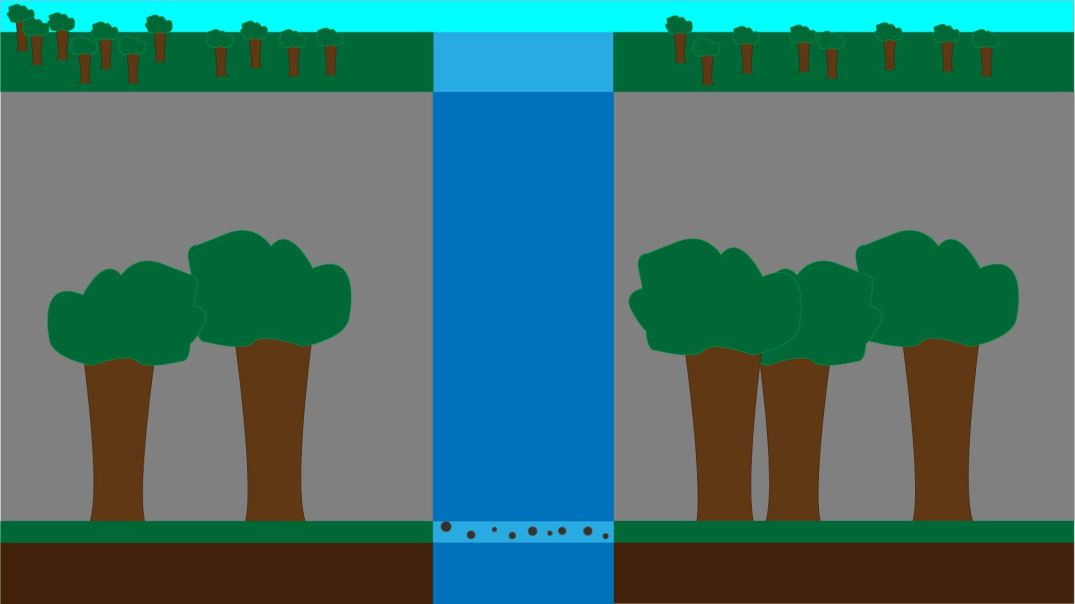
My first piece of art is a level, and it is based on my waterfall design in Ideas and Test Pieces.
I have gone with a forest waterfall theme as my game is based around animals vs humans so it would make perfect sense to add a forest level into my game. I tried to make the background a little bit 3D by adding trees to the cliff top, this is so I don’t have only 5 trees in a forest.
I started the background by doing the floor, I needed to make sure that the player looks like they’re not floating on the background, So I began working on the grass and dirt, after I had that in place, I needed to figure out what I was doing with the waterfall, so I began making a light blue pool with rocks on it, I then decided I want to add the cliff side, at first I was just going to make it a cliff with water flowing down, but instead I added the clifftop with trees on it, I decided this was a better way to emphasis the fact that this was a forest.

This is my wolf sprite sheet, it was something I made in my level 2 FMP, this was during the mythology theme, and I decided I wanted to make the wolf god Fenrir, now Fenrir in the story isn’t actually red, but I wanted to give him a menacing feeling so I used red as it can be used as a symbol of danger, when I wanted to do my animals vs humans game, I quickly remembered I can use my old wolf sprite as it’d perfectly fit my theme.
I was originally going to re-colour the wolf. but I decided not to go ahead with it, as I feel like it’s a nod to my old game Immortal Kombat, besides I like the red for danger symbolism.
When making this I didn’t want to go overboard with my animations, as being a programmer I don’t have time to focus on my artwork to much, so I decided I’d make him bite his opponent, it had decided it was going to be a claw animation at first, but in the lore of Fenrir, he bites off the god Tyrs hand, so I thought that would make more sense.

This is my mechanic sprite sheet, I wanted to have a mix of genders within my game, so I made a female mechanic, trying to break any stereotypes, I wanted the mechanic to have an interesting hair colour, as I like the idea that people with odd colour hair are the protagonists as they stand out more.
I first began on working on the body, this was a simple shape and to be honest I made her a blob, the face was to be as simple as possible, If I just did the eyes I wouldn’t have to worry about animating the mouth.
The mechanic idea is something I always wanted to explore, but I needed a way for her to fight, so in the process of looking up mechanic tools, I decided to go with a giant spanner. The spanner idea has always been an idea of mine, using a giant tool as a weapon sounded like such a good idea, so I decided to finally put it into practice with this character.
This is my combat code, this is what manages, health, attacks, animations and button switching. I’ll explain each function and what it contains.
Public class CombatManager:
Animator, this will grab the animations I made within Unity and allow me to call upon it within my code, I called my healthbar and player animation, these were the only animations added into my game as I didn’t have enough time to create more characters. The RectTransform, is my canvas for the buttons, this was so I can switch buttons when it’s a players turn. My private integer is what controls the state of the animation, each animation is numbered for me, that’s how I like to separate them, as it’s a lot easier to call in code. And the last thing on the list GameObject which let’s me call the players within code when I need to apply something to them.
Start():
This is the function that runs code on startup before anything else, In my Start(), I turned on the animation for my player 1 and 2, that way when it’s called upon in code, it’s ready to play. I also did the exact same thing to my healthbar, I turned on my animation as you can see by is stating, p1HB and p2HB. The _whosTurn_ tells the game that player 1 started first, which will be used later.